There are lots of situations in a tenancy where you might need to make a one off adjustment to the rent owed.
Situations where you might need to make an adjustment could include:
- Charging for a change or improvement requested by the tenant
- Recouping the cost of a repair identified and agreed during an inspection
- Providing a discount or one off rent reduction
Multiple Rent Adjustments
These are easy to record in PaTMa. From the tenancy screen scroll down to "Rent adjustments" and click "Add Rent Adjustment":
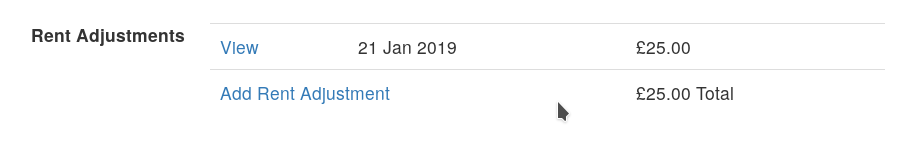
Enter a new Rent Adjustment
Enter the date the adjustment applies along with the amount of the rent adjustment needed. Enter a positive number to charge the tenant extra or a negative number to provide a discount to the tenant.
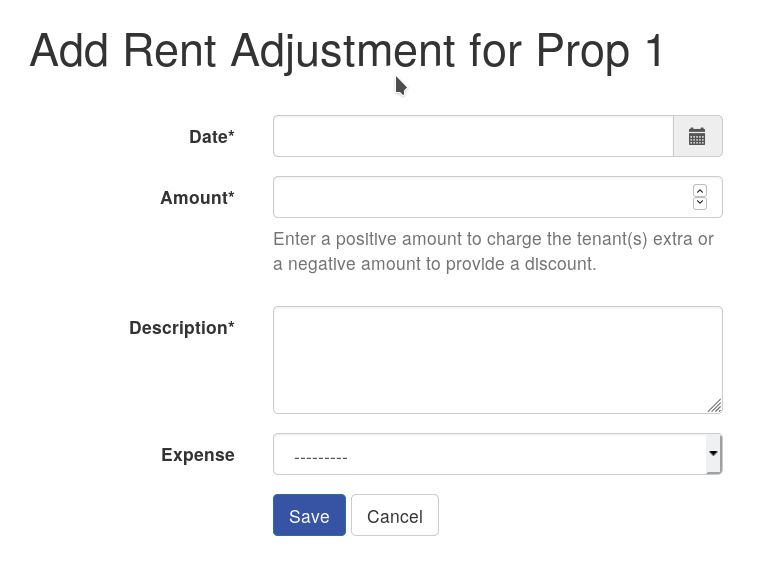
You can also enter a short description to help you remember why the adjustment was made. If the adjustment was to reimburse you for an expense you can also note the relevant expense to help keep your records clear in the future.
All rent adjustments are automatically included in the tenancy's rent record. The amount of rent due will also reflect the change. If you're using the PaTMa tax calculation features, those figures will also allow for the adjustment.
Easier property management
You can start making your property management simpler and more efficient with PaTMa. Your first rental unit is free, create an account now to try it.
