Update: Inventory Builder now includes photo support.
PaTMa built-in property inventory builder
Did you know PaTMa includes a built-in inventory builder?
Well it does, and it's included in all Property Manager packages at no extra cost. Read on to find out more about the inventory builder features.
Inventory per tenancy
The inventory builder is easiest to access via the new tenancy checklist.
From there you can create a new inventory from scratch or, if a previous tenancy already has an inventory, you can choose to duplicate all the details from the previous inventory.
Create a property inventory
Once you've used Property Manager to record your property and create a tenancy for it, adding a full property inventory is straight forward.
Below is the main inventory editing screen with just a few details already filled in.
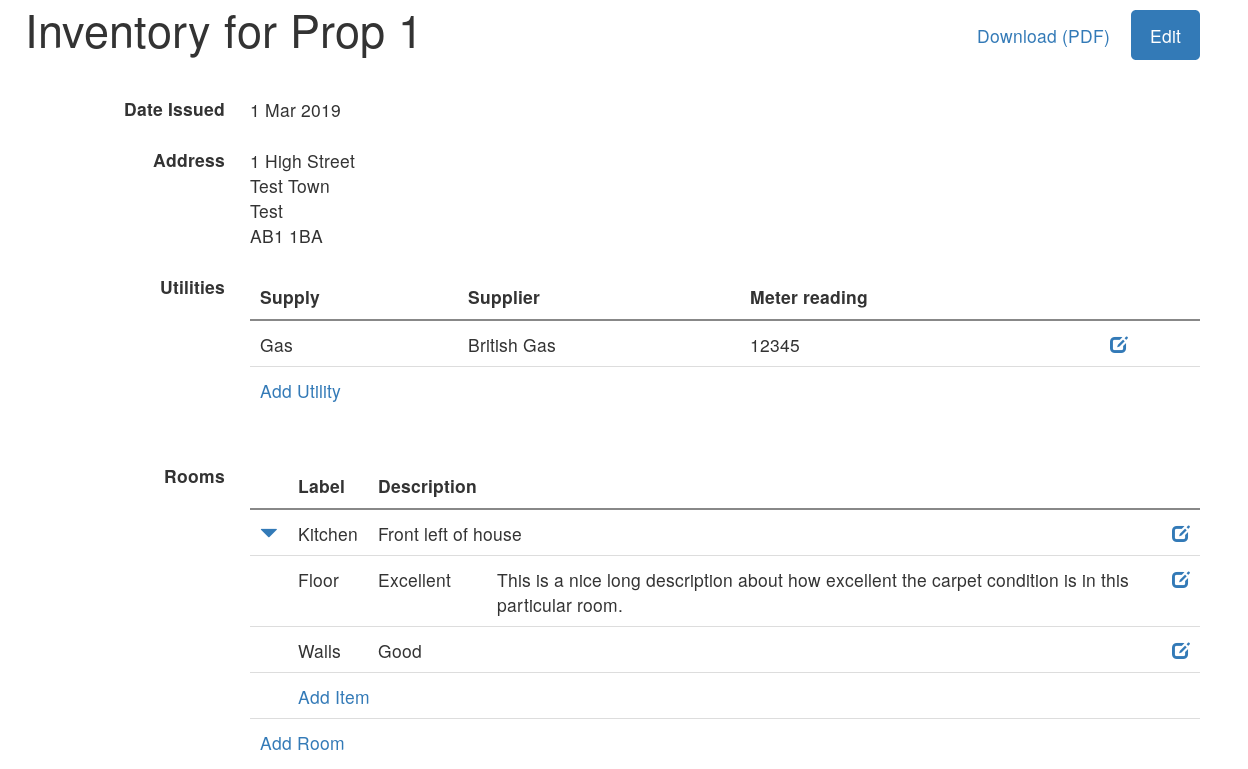
Utilities
Most buy-to-let inventories will need to include the hand-over of utility supplies; generally gas, electricity and water. You can easily enter these at the top of the inventory. Including who the current supplier is and the meter reading.
Room by room
You can use the inventory builder to add as many rooms as you wish, each with a label and optionally a longer description.
The inventory builder interface allows you to easily collapse/hide rooms for easier viewing.
Describe your rooms
Within each you'll need to record the current situation. Most rooms will need the basics covering - walls, ceiling and floor.
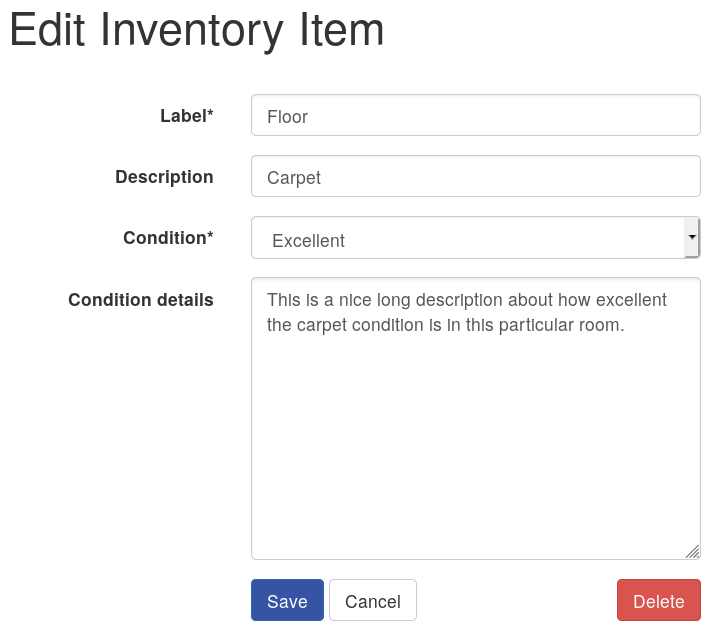
There might also be other characteristics that you'd like to list. Windows, curtains, doors or furniture would be common items to also include in your room inventory.
The PaTMa inventory builder allows you to create as many items within each room as you wish. You specify the label, description, condition and any longer details you might want to include.
Download your inventory (PDF)
With all of your property details carefully described in your inventory, you'll need to present a copy to your tenants.
PaTMa inventory builder will generate you a well formatted PDF document that's ready to download at any time. The generated inventory document can then be presented to your tenants electronically or printed.
If you subscribe to a suitable PaTMa Property Manager package you can also send the generated inventory directly to your tenants for online signing.
