Quick Access Pricing History
Would you like to have quick access to a property's asking price history while you're browsing Rightmove? (And Zoopla, but you could just scroll down on Zoopla!)
Then you've found the right browser plugin!
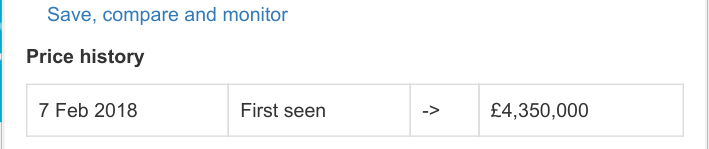
While you're browsing any property on Rightmove or Zoopla, just click the PaTMa icon in your browser to open the extension. Then click "Price History" to see how the asking price for that property has changed over time.
This feature works in a very similar way to the previously popular Property Bee plugin - it relies on people using it to collect the property data and hence history may not be available for all properties.
Note that the PaTMa browser extension works in all modern versions of Firefox and Chrome (unlike the Property Bee plugin, which requires an old version of Firefox).
Local Asking Price Comparisons
Want to get a quick idea of comparable local asking prices?
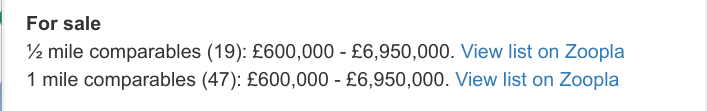
Get an instance snapshot of other properties for sale within half a mile and one mile of the property you're currently viewing. Just open the PaTMa browser extension icon and click "Local Comparables". A moment later you'll know how many local properties are for sale and the range of prices.
The PaTMa browser extension automatically extracts some basic details about the property you're viewing to make the comparisons as useful as possible. Property type (house/flat), the number of bedrooms and of course the location are used.
Local Rental Market Comparisons
What about a quick comparison on going rental rates in the area?
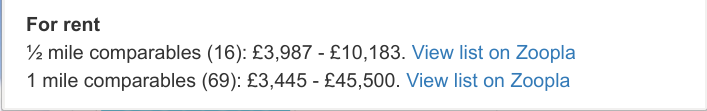
Yep, having clicked "Local Comparables" from the previous section you'll also be presented with a summary of the rental properties being marketed in the area. Again the system tries to pick up the property type and number of bedrooms to help show sensible comparison properties.
For each of the property comparisons shown in the browser extension, there's also a handy link to view the corresponding full list on Zoopla. Use those links to open the list in a new tab and browse to get a better idea of the rental competition and other properties for sale in the area.
Install The Extension
Now you're convinced the PaTMa Property Tools browser extension is a great idea, you'll need to install it in your favourite browser. It's available free for Chrome and Firefox (those links go directly to the browser stores), or view our dedicated browser extension page on the PaTMa site.
Future Features
We've already got more great features planned for our browser extension but if there's something that would save you even more time and you'd really like to see available, please send me an email with your thoughts.
